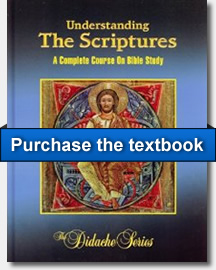How to Listen on Your iPhone
Listening to the Understanding the Scriptures podcast on your iPhone is a great way to listen to the entire series while you're "on the go" such as during your morning or afternoon commute.
Pro Tip: You can even listen through your car audio speakers over bluetooth audio via your iPhone!
1. First, make sure that you have the Podcasts app installed on your iPhone.
2. Open the Podcasts app.
3. Touch the "Search" link in the bottom right corner.
4. Search for "Carson Weber"
5. Under "Podcasts" select the first podcast that appears.
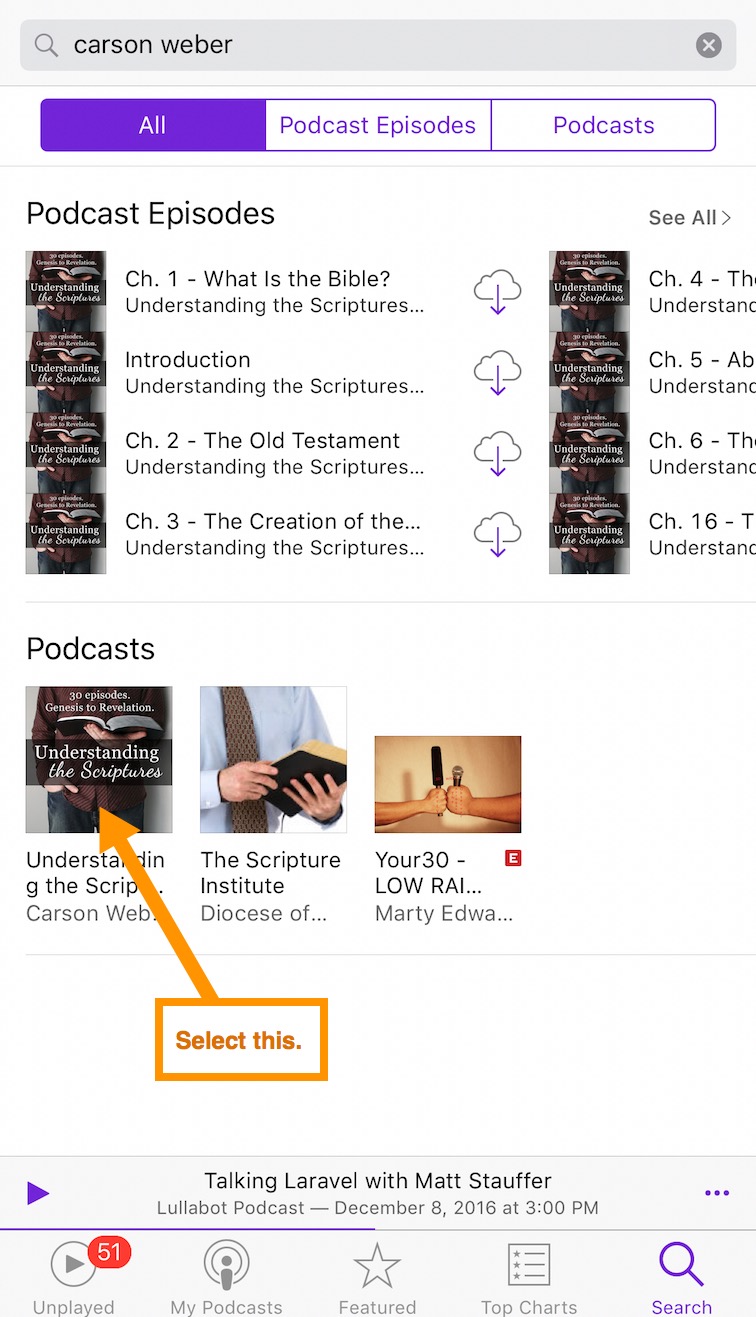
6. Now, you're on the actual podcast page within the app. It looks like this:
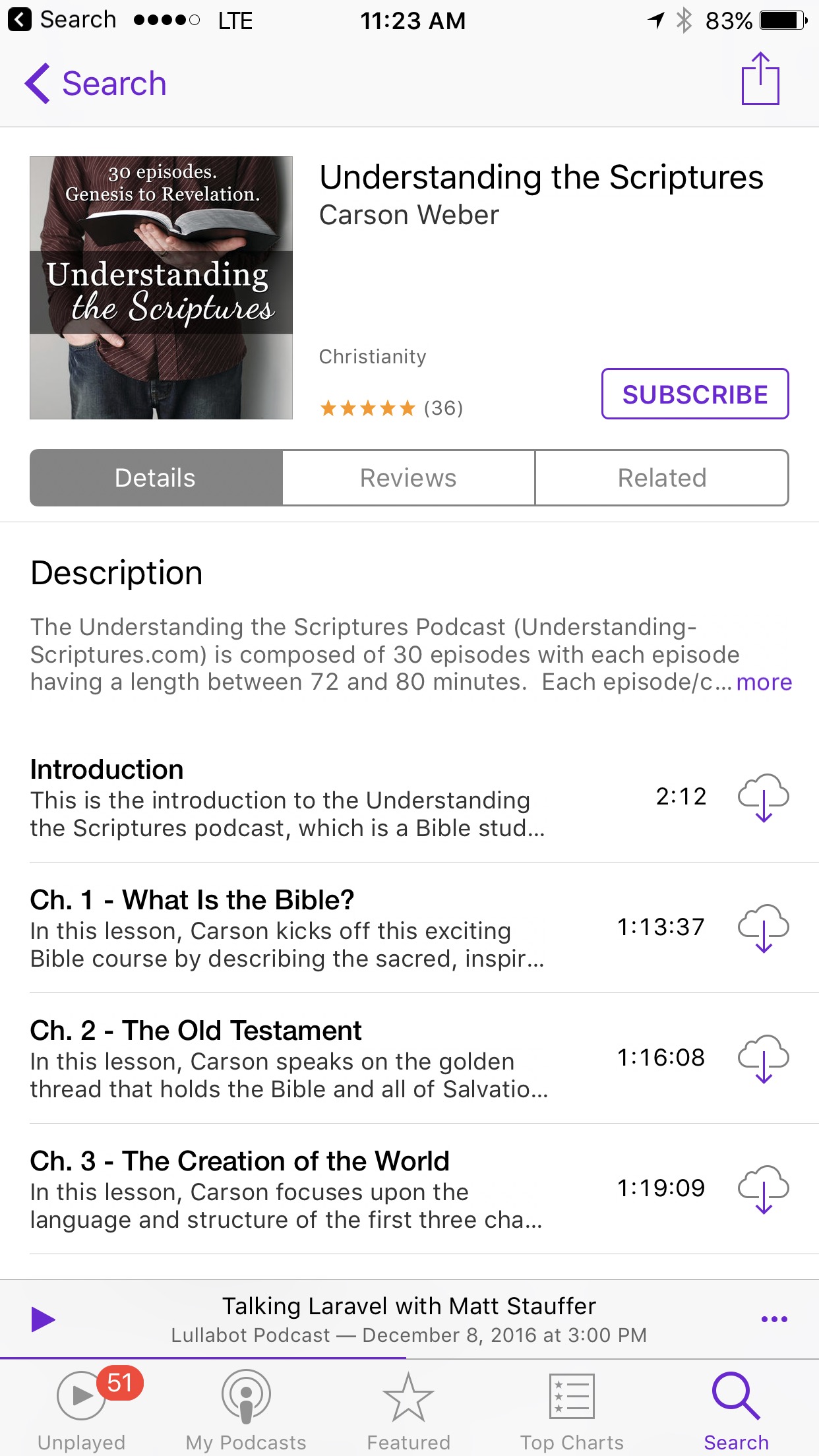
7. Select the "Subscribe" button to add the podcast to the "My Podcasts" section of the app. You can navigate to that section by touching "My Podcasts" in the bottom menu bar of the screen.
8. To listen to a particular episode, just touch the episode. To download the episode to your phone for offline listening, touch the download icon to the right of the episode that had a down arrow atop a cloud icon.
Now, you're all set!